Pages
Pages are the most fundamental navigation component.
 Pages is an array where each entry must be a reference to the path of a page file.
Pages is an array where each entry must be a reference to the path of a page file.
Groups
Groups allow you to group your pages. Groups can also be nested within each other.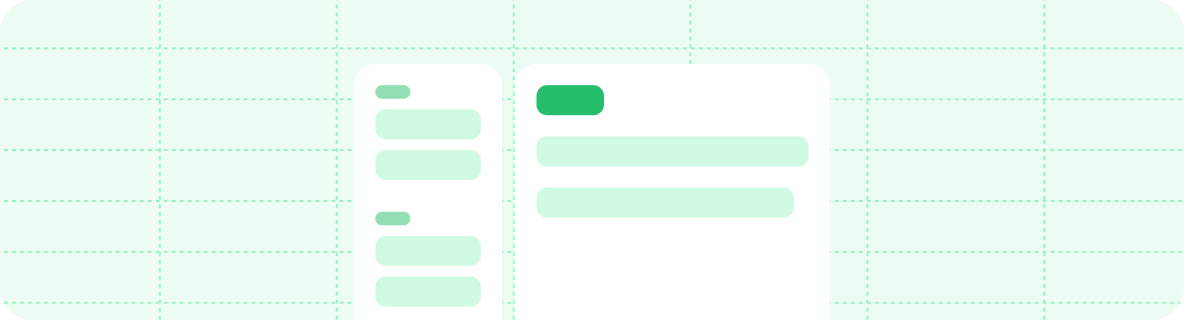

Tabs
Tabs help distinguish between different topics or sections of your documentation.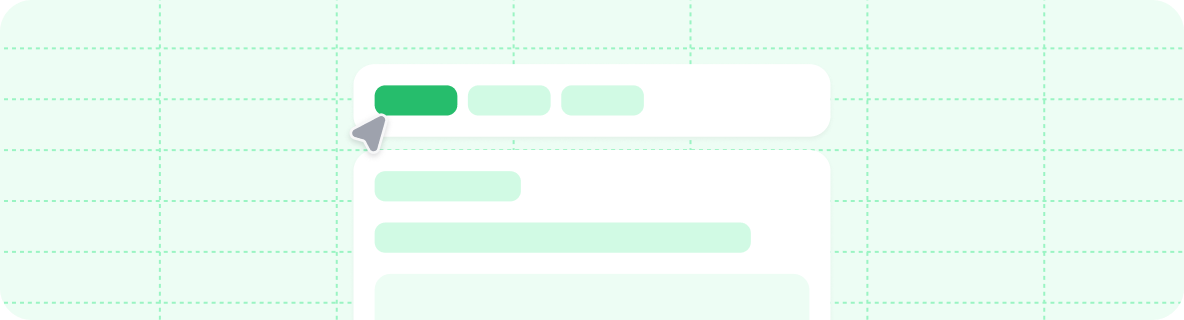

Anchors
Anchors are another way to section your content. They show up on top of your side navigation.
 The configuration is very similar to tabs.
While not required, we highly recommend that you set an
The configuration is very similar to tabs.
While not required, we highly recommend that you set an icon field as well.
Anchors that strictly contain external links can be achieved using the
global keyword:
Dropdowns
Dropdowns show up in the same place as anchors, but are consolidated into a single dropdown.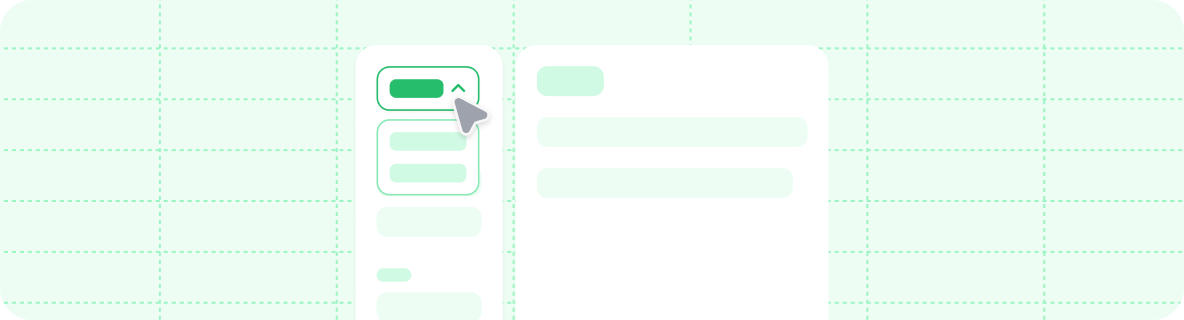
 While not required, we also recommend that you set an icon for each dropdown item.
While not required, we also recommend that you set an icon for each dropdown item.
Versions
Versions can be leveraged to partition your navigation into different versions.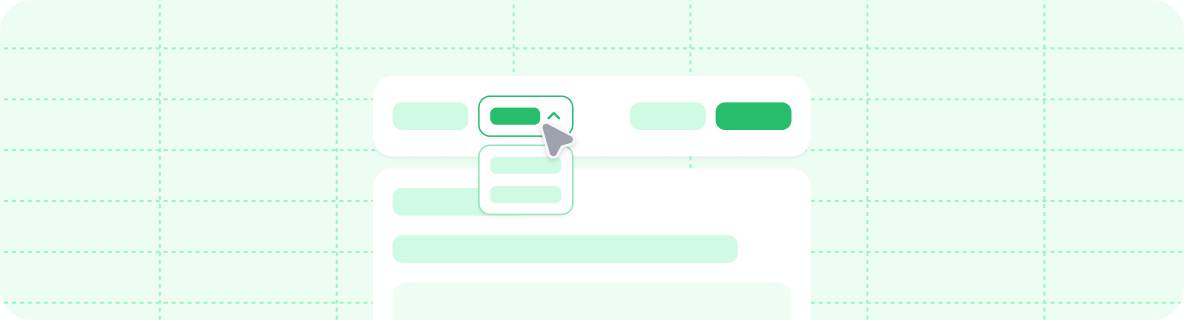

Languages
Languages can be leveraged to partition your navigation into different languages.You can automate translations of your documentation into any supported language.
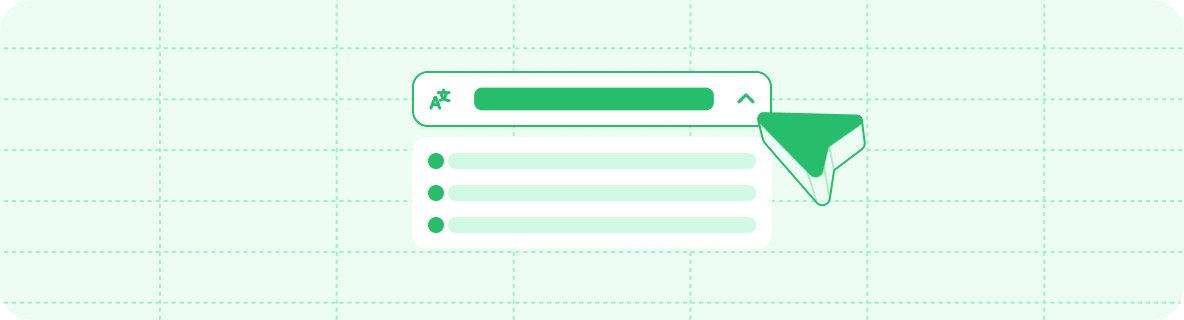
 We currently support the following languages:
We currently support the following languages:

